Create the views more dynamic. For instance does a tableview fill up the extra space with rows. Autolayout can help increasing the distance between UIElements for this.
The old (iOS 6) way to disable iPhone 5 was not to submit the iPhone 5 Splashcreen. Afaik this "trick" isnt working anymore.
Best have a look on xcode 5. It can switch the storyboard from 4"to 3.5"on the fly and respects autolayout. Consider it as a great opportunity to get used to autolayout. (You will need it in the next gen of devices it seems)
Edit:
Make sure the top most view does resizing and this resize is passed down to your table/collectionview
If you use Autolayout then just pin the 4 borders of the collection view,
If you dont use autolayout, refer to picture 2 and make sure the autosizing behaves the same. Either way will work.