By monitoring the CLR #Bytes in all Heaps performance counter of a brand new .NET 4.5 server application over the last few days, I can notice a pattern that makes me think that Gen2 collection is not always collecting dead objects, but I am having trouble understanding what exactly is going on.
Server application is running in .NET Framework 4.5.1 using Server GC / Background.
This is a console application hosted as a Windows Service (with the help of Topshelf framework)
The server application is processing messages, and the throughput is somehow pretty constant for now.
What I can see looking at the graph of CLR #Bytes in all Heaps is that the memory started arround 18MB then growing up to 35MB on approx 20-24 hours (with between 20-30 Gen2 collections during that time frame), and then all of a sudden dropping back to nominal value of 18MB, then growing again up to ~35MB over 20-24 hours and dropping back to 18MB, and so on (I can see the pattern repeating over the last 6 days the app is now running) ... The growing of memory is not linear, it takes approx 5 hours to grow by 10MB and then 15-17 hours for the remaining 10 MB or so.
Thing is that I can see by looking at perfmon counters for #Gen0/#Gen1/#Gen2 collections that a bunch of Gen2 collections are going on during the 20-24 hours period (maybe arround 30) and none of them makes the memory drop back to nominal 18MB.
However, what is strange is by using an external tool to force a GC (Perfview in my case), then I can see #Induced GC going up by 1 (GC.Collect was called so this is normal) and immediately the memory is going back to nominal 18MB.
Which leads me into thinking that either the perfmon counter for #Gen2 collections is not right and only a single Gen2 collection happens after 20-22hours or so (meeehhh I really don't think so) or that the Gen2 collection does not always collect dead objects (seems more plausible) ... but in that case why would forcing a GC via GC.Collect do the trick, what would be the difference between explicitely calling into GC.Collect, v.s automatic triggered collections during the lifetime of the application.
I am sure there is a very good explanation but from the different source of documentation I have found about GC -too few :(- a Gen2 collection does collect dead objects in any case. So maybe docs are not up to date or I have misread ... Any explanation is welcome. Thanks !
EDIT : Please see this screenshot of the #Bytes in all heaps graph over 4 days
(Click for larger view)
this is easier than trying to graph things in your head. What you can see on the graph is what I said above... memory increasing over 20-24hours (and 20-30 Gen2 collections during that time frame) until reaching ~35MB then dropping all of a sudden. You will note at the end of the graph, the induced GC I triggered via an external tool, immediately dropping back memory to nominal.
EDIT #2 : I made a lot of cleaning in the code, mainly regarding finalizers. I had a lot of classes that were holding reference to disposable types, so I had to implement IDisposable on these types. However I was misguided by some articles into implementing the Diposable pattern with a Finalizer in any case. After reading some MSDN documentation I came to understand that a finalizer was only required when the type was holding native resources itself (and still in that case this could be avoided with SafeHandle). So I removed all finalizers from all these types. There were some other modications in the code, but mainly business logic, nothing ".NET framework" related.
Now the graph is very different, this is a flat line arround 20MB for days now ... exactly what I was expecting to see !
So the problem is now fixed, however I still have no idea what was the problem due to ... It seems like it might have been related to finalizers but still does not explain what I was noticing, even if we weren't calling Dispose(true) -suppressing finalizer-, the finalizer thread is supposed to kick in between collection and not every 20-24 hours ?!
Considering we have now moved away from the problem, it will take time to come back to the "buggy" version and reproduce it again. I may try to do it some time though and go to the bottom of it.
EDIT: Added Gen2 collection graph (Click for larger view)