I'm developing for iPad (iOS 7), using Xcode 5.0.2. Yesterday morning I was playing around with the app (my first app) and every time I ran it, it was displayed in the emulator perfectly. But after some 5/6 runs Xcode just stopped launching my app in the simulator. I started to receive this message:
MagazineManager exited unexpectedly - lost connection
Image:

I've been researching since yesterday morning for a solution with no luck. I even uninstalled and reinstalled Xcode, cleared the cache, delete folders... all that drama thinking it could be some sort of cache problem.
Then, going online I've tried lots of "solutions", none worked.
I've tried all listed here: Xcode suddenly stopped running project on hardware: "Could not launch xxx.app: .. No such file.."
and here:https://discussions.apple.com/message/23431537#23431537
and in more places.
After all my "try this, try that" I'm stuck with the same problem. I can only see a black screen at the simulator (image below) and that message at Xcode!
In my extensive research I've read that people are still able to debug using their iPad's. The problem is that I got the new iPad air, that's only getting here dec, 20th!! So I don't have a place to test my app[s].
Thanks!
UPDATE
Just got this message in the debugger console:
013-12-09 20:23:25.902 sim[607:303] /Applications/Xcode.app/Contents/Developer/Platforms/iPhoneSimulator.platform/usr/bin/sim: Did not find an executable file at the path: '/Users//Library/Developer/Xcode/DerivedData/MagMan-bvhhiijesvrvuteunbmpsxcqgsst/Build/Products/Debug-iphonesimulator/MagMan.app'