I'm working on a breakout clone and I've been trying to figure out how to get the intersection rect of two colliding rects so I can measure how deep the ball entered the block in both x and y axis and decide which component of the velocity I'll reverse.
I figured I could calculate the depth for each case like this:
But if I had the intersection rect than I woudn't have to worry if the ball hits the block from the left/right or top/bottom (since I would be only reversing the x and y axis respectively), thus saving me a lot of typing.
I've looked on Pygame's docs but seems it doesn't have a function for that. How would I go about solving this problem?