Avoid the use of .Select INTERESTING READ
Now You can use Autofilter for this or you can use the method that I am using below.
Let's say your worksheet looks like this

Logic:
Loop through the cell in column A and use DateDiff to check if the date is greater than 45 or not.
Once we find the range, we don't copy it to the end in the loop but store it in temp range. We copy the range at the end of the code. This way, your code will run faster.
Code:
Option Explicit
Sub Sample()
Dim ws As Worksheet
Dim lRow As Long, i As Long, OutputRow As Long
Dim copyRng As Range
'~~> Change this to the relevant worksheet
Set ws = ThisWorkbook.Sheets("Sheet1")
With ws
'~~> Get LatRow in Col A
lRow = .Range("A" & .Rows.Count).End(xlUp).Row
OutputRow = lRow + 1
'~~> Loop through the cells
For i = 1 To lRow
If DateDiff("d", .Range("B" & i).Value, Date) > 45 Then
If copyRng Is Nothing Then
Set copyRng = .Range("A" & i & ":B" & i)
Else
Set copyRng = Union(copyRng, .Range("A" & i & ":B" & i))
End If
End If
Next i
'~~> Copy the expired records in one go
If Not copyRng Is Nothing Then copyRng.Copy .Range("A" & OutputRow)
End With
End Sub
Output:
And if you want to show Expired in Col C then use this
Option Explicit
Sub Sample()
Dim ws As Worksheet
Dim lRow As Long, i As Long, OutputRow As Long
Dim copyRng As Range
'~~> Change this to the relevant worksheet
Set ws = ThisWorkbook.Sheets("Sheet1")
With ws
'~~> Get LatRow in Col A
lRow = .Range("A" & .Rows.Count).End(xlUp).Row
OutputRow = lRow + 1
'~~> Loop through the cells
For i = 1 To lRow
If DateDiff("d", .Range("B" & i).Value, Date) > 45 Then
If copyRng Is Nothing Then
Set copyRng = .Range("A" & i & ":B" & i)
Else
Set copyRng = Union(copyRng, .Range("A" & i & ":B" & i))
End If
End If
Next i
'~~> Copy the expired records in one go
If Not copyRng Is Nothing Then
copyRng.Copy .Range("A" & OutputRow)
lRow = .Range("A" & .Rows.Count).End(xlUp).Row
.Range("C" & OutputRow & ":C" & lRow).Value = "Expired"
End If
End With
End Sub
Output:
EDIT (FOLLOWUP FROM COMMENTS)
Is this what you are trying?
Option Explicit
Sub Sample()
Dim ws As Worksheet
Dim lRow As Long, i As Long, OutputRow As Long
Dim copyRng As Range
'~~> Change this to the relevant worksheet
Set ws = ThisWorkbook.Sheets("Sheet1")
With ws
'~~> Get LatRow in Col B
lRow = .Range("B" & .Rows.Count).End(xlUp).Row
OutputRow = lRow + 1
'~~> Loop through the cells
For i = 15 To lRow
If DateDiff("d", .Range("E" & i).Value, Date) > 45 Then
If copyRng Is Nothing Then
Set copyRng = .Range("B" & i & ":I" & i)
Else
Set copyRng = Union(copyRng, .Range("B" & i & ":I" & i))
End If
End If
Next i
'~~> Copy the expired records in one go
If Not copyRng Is Nothing Then
copyRng.Copy .Range("B" & OutputRow)
lRow = .Range("B" & .Rows.Count).End(xlUp).Row
.Range("I" & OutputRow & ":I" & lRow).Value = "Expired"
End If
End With
End Sub