-(void)adViewDidReceiveAd:(GADBannerView *)bannerView;
-(void)adView:(GADBannerView *)bannerView didFailToReceiveAdWithError:(GADRequestError *)error;
There can be number of reasons for not showing the Live ads.
- Check your google admob account for the payment info. If not filled, fill it.
- Check if your device is registered as test device, else you may get suspension from the google for 30 days or so.
- Use correct platform and ad unit ID from the admob account for live ads and wait for a while, it takes time to show ads.
- You can check the delegate methods and print the logs:
In my case, I was getting error as { 'error': 'Request Error: No ad to show.', 'adType':'banner' }.
But it showed at the client side, after I delivered to the client. So, I think that this issue was due to the reason that google had no advertisements in my region.