This is not a duplicate of How to come out of while loop during debugging. See the comment on this answer https://stackoverflow.com/a/8107702/1391924 by the author of this question.
While debugging, we can use short-cut keys like F8 to resume, F7 to step return, F5 to step into, F6 to step over.
Is there any short-cut key to skip loops (for,while and do-while) while debugging Java code?
In the picture shown below
 Currently debug cursor is at line no 57. Is there any short cut key when pressed it debug cursor should come out of innermost loop (for,while or do-while. Here while loop) and pause at next executable statement (i.e excluding comments. Here line no 64). And when again pressed this key it should come to line number 66.
Currently debug cursor is at line no 57. Is there any short cut key when pressed it debug cursor should come out of innermost loop (for,while or do-while. Here while loop) and pause at next executable statement (i.e excluding comments. Here line no 64). And when again pressed this key it should come to line number 66.
Edit:
Not got any satisfied answer. Raised a bug here. Please vote up and request this feature in next JDT release.