I am working on a video conferencing project. My video display is using surface view. Now during a video call there is a chance of aspect ratio change for the incoming frames. So i have tried the following code for it
public void surfaceResize() {
// WindowManager wm = (WindowManager) context.getSystemService(Context.WINDOW_SERVICE);
Point size = new Point();
int screenWidth = 0;
//Get the SurfaceView layout parameters
float aspectRatio = (float) recv_frame_width / recv_frame_height;
if(getResources().getConfiguration().orientation == Configuration.ORIENTATION_PORTRAIT)
{
//Get the width of the screen
getWindowManager().getDefaultDisplay().getSize(size);
screenWidth = size.x;
//Set the width of the SurfaceView to the width of the screen
surflp.width = screenWidth;
//Set the height of the SurfaceView to match the aspect ratio of the video
//be sure to cast these as floats otherwise the calculation will likely be 0
surflp.height = (int) ((1 / aspectRatio) * (float)screenWidth);
//Commit the layout parameters
} else {
size.x = size.y = 0;
//Get the width of the screen
getWindowManager().getDefaultDisplay().getSize(size);
int screenHeight = size.y;
//Set the width of the SurfaceView to the width of the screen
surflp.height = screenHeight;
//Set the width of the SurfaceView to match the aspect ratio of the video
//be sure to cast these as floats otherwise the calculation will likely be 0
surflp.width = (int) ( aspectRatio * (float)screenHeight);
//Commit the layout parameters
// code to do for Portrait Mode
}
surflp.addRule(RelativeLayout.CENTER_HORIZONTAL);
surflp.addRule(RelativeLayout.CENTER_VERTICAL);
if(myVideoSurfaceView != null)
myVideoSurfaceView.setLayoutParams(surflp);
System.out.println("Surface resized*****************************************");
}
Everything is fine if I call this function at beginning of call. My problem is when I call this function in between a call for changing aspect ratio it takes too much time to display the next frame. Sometimes the video gets stuck even.
I tried to destroy and recreate the surface with
myVideoSurface.setVisibility(VIEW.GONE);
But the surface is not getting created.
I am using Mediacodec for video decode I will get notified when there is a resolution change.
Is there something more I should do for resizing a surfaceView when already video is being played.
Thanks for help.........................