I am trying to move from a mac environment to a windows one and require rsync.
Found cwrsync @ http://www.rsync.net/resources/howto/windows_rsync.html
I have installed the cwrsync program fine, I can call the rsync at cmd but on when in the directory which contains the sync.exe
When in command prompt, if i call rsync when not in the relavent directory it moans and sayS:
"rsync" is not recognised as an internal or external command, operable program or batch file.
Is there a way to add the rsync.exe to a global list so as rsync is recognised outside of its immediate parent directory?
Thanks, John