As you can see in the image I have the IOS 5.1 version installed in Xcode for the simulator, but surprisingly I can select it in a project but not in the other.
Why is this happening? Any clue?
As you can see in the image I have the IOS 5.1 version installed in Xcode for the simulator, but surprisingly I can select it in a project but not in the other.
Why is this happening? Any clue?
The project's deployment version is probably set to iOS 6 or 7.
Check that the deployment target is set to the lowest version of iOS that you want to support. Select your project in the Project Navigator and then check the Deployment Info section under the General tab:

Because You have installed ios 5.1 Simulator In second image that is your 1st project it is display both ios5.1 and ios7 both because you have set its deployment to 5.1,
and for second project deployment target is selected only ios7, so..
set project's deployment version to iOS 5.1 , and check.