I use Qt5.2 (git) with MSVC13 on Windows. If I build any application (even the templates) it always opens in a cmd.exe window. I tried different Qt versions and different compilers (even MinGW), but I always have the same problem. If however, I start the application using the green play button in QtDesigner it opens without a cmd window. As suggested here I tried "CONFIG -= console" with no effect. Also I dont use testlib. In my qmake.conf I see the line "QMAKE_LFLAGS_WINDOWS = /SUBSYSTEM:WINDOWS"
Does this depend on the dll files I put in the application directory? QtDesigner does not copy any dlls to the build folder, however it sets some environment variables. To run the application from a separate folder I copy the corresponding dlls from the Qt lib folder into the applications exe folder.
Any ideas for this strange behaviour?