I have some html/javascript that works in my .cshtml file.
When I try to move it in to jsfiddle to experiment with, it does not work.
Not sure if if it's my lack of javascript experience, jsfiddle experience, probably both....
html:
<div>
<button name="startBtn" id="startBtn" onclick="startTimer">Start</button>
</div>
(I have also tried "startTimer()" for the onclick attribute; same result.)
javascript:
function startTimer() { alert("startTimer"); }
When I click the button, I see this in the Console:
Uncaught ReferenceError: startTimer is not defined
What am I overlooking?
(jsfiddle: http://bit.ly/1buQx9t)