You'd typically add files, unseen, to the "Don't look for these" box while debugging. The common scenario is that the debugger landed on a line of code, it looked in the PDB file for the source code file and could not find it on your disk drive. It then displays a dialog to allow you to locate the file yourself. This is very common for example when you debug code that was built on a build server and it built the executable from source code directories that didn't match where you put it.
Clicking Cancel on the dialog then automatically adds the file it is looking for. The debugger will now leave you in peace, no longer prompting for that same file over and over again. You'll get the "There is no source code available" warning.
Removing the file from the dialog box is fine, you'll just trigger the debugger prompt again. The list of files is stored in the hidden .suo file in the solution directory so it maintains history for a potentially long time and it is solution specific.