VBA newbie here. I have a dynamic list of multiple groups. Each group lists the leader of the group at the top with the members of the group below. There is a primary key in Column A next to each listed person. I want to take the leader's key # and apply it to Column F for the leader and each member of the group, such that each member has their own primary key # in Column A and is associated with their leader's primary key # in Column F. Here are two images of what I need for the before and after:
Before

After
Here is the code I am playing around with conceptually:
Sub Apply_Leader_Code()
Dim wSht As Worksheet
Dim lStart As Long, lEnd As Long, lLdrID As Long
Set wSht = ThisWorkbook.Sheets("Upload")
With wSht.Range("A1:G" & Range("A" & Rows.Count).End(xlUp).Row)
lStart = .Rows.Find("78") 'Find the first row for each group
lEnd = .Rows.FindNext("78") - 1 'Find the last row for each group
If .Range("G" & lStart & ":G" & lEnd).Value = "" Then
'If there is no leader ID yet, then continue...
lLdrID = .Cells(lStart, 1).Value 'Assign leader's primary key to the variable
.Cells(lStart, 7).Value = lLdrID 'Place lLdrID value into Column G
.Range("F" & lStart & ":F" & lEnd).FillDown 'Fill value to end of group range
Else
'..otherwise, set start/end rows for next group.
lStart = .Rows.FindNext("Leader")
lEnd = .Rows.FindNext("Leader") - 1
End If
End With
End Sub
The above code isn't actually applicable, but I hope represents what I think is a reasonable way to solve this problem. I can (maybe?) figure out how to do this for the first group, but how do I then perform the same .FillDown function for each subsequent group?
--EDIT--
In regards to Siddarth Rout's answer below, here is my newer code:
Range("G2").Select
ActiveCell.FormulaR1C1 = "=RC[-6]"
Range("G3").Select
ActiveCell.FormulaR1C1 = "=IF(RC[-1]=78,RC[-6],R[-1]C)"
Range("G3").Select
Selection.AutoFill Destination:=Range("G3:G" & Range("G" & Rows.Count).End(xlUp).Row)
I used the Macro creator in Excel and then edited it to what I thought would enable it to have a dynamic range instead of a set range. Now I'm getting a 400 error. Any ideas why? Any ideas on how to input the formulas w/o "selecting" the range? I am gathering that many programmers think that selecting cells is bad programming...