I use the following code to achieve dynamic iframe height:
In the <head>:
<script language="javascript" type="text/javascript">
function resizeIframe(obj) {
obj.style.height = obj.contentWindow.document.body.scrollHeight + 'px';
}
</script>
In the <body>:
<iframe name="myiframe" src="somepage.html" width="100%" frameborder="0"
scrolling="no" onload='javascript:resizeIframe(this);' />
</iframe>
This codes works fine with height increasing only. So, when the content inside the iframe increases in height, the iframe updates its height and increases with it.
The problem is with height decreasing or shrinking. When the content inside the iframe decreases, it doesn't decrease and causing big unwanted white space. This only occurs in Chrome, IE & FF works fine.
I want to know how to make this code works to auto shrink iframe height when it decreases?
Screenshot one:
Screenshot two:
Update 1
I placed the following code in the <head>
<script src="jquery-1.10.2.min.js"></script>
<script language="javascript" type="text/javascript">
$(function(){
var iframeDoc = $('iframe[name="dservers"]').contents().get(0);
$('iframe[name="dservers"]').load(function(){
docHeight = $(iframeDoc).height();
$('iframe[name="dservers"]').height( docHeight );
});
});
The iframe code in the <body>
<iframe name="dservers" src="dual_core.html" width="100%" frameborder="0"
scrolling="no" /></iframe>
The iframe not showing in the page. It appears for one second and then disappears.
Update 2
I think The problem was the $ character before (function(){, I removed it. I'm sorry I don't have much experience with jquery. I updated the page and removed the onload="resizeFrame()" but the iframe doesn't act dynamically now.