I'm trying to use some script files between different projects. I have one solution with four projects. In the project "A" I have some scripts like Jquery, Javascript Plugins, etc, and i want to use them on the project "B", by adding a scriptmanager, or anything that works. What can i do this?
I'm using Visual Studio 2010.
Here is a printscreen with my environment.
[EDIT]
Hello, after doing what @CStick says, a have now the scripts in my other project, so a can't add them to a ScriptManager. The problem is path not found on Asp.net code. It cant find the script cause they're placed in the other project. What can i do to solve it?