In iOS 6.x when tab is selected, it is highlighted as shown in below image (last tab is selected and thus highlighted).

But in iOS 7 it does not display this highlight as shown in below image.
When tab has texts there is no problem as I can set TabBar view color to white(I have done so for TabBar in image). But when tab has only images then selected and unselected tabs look same. Is there any work around for tabs with images?
Note : I use TabBar background image (black color). This app supports iOS 6.1 and above.