How do i hide the Separator in my Picker View.Here is the screenshot  .
.
Here is the code for my custom UIPickerView.
- (UIView *)pickerView:(UIPickerView *)pickerView viewForRow:(NSInteger)row forComponent:(NSInteger)component reusingView:(UIView *)view {
UILabel *label=[[UILabel alloc]init];
label.backgroundColor = [UIColor clearColor];
label.textColor = [UIColor whiteColor];
label.textAlignment=NSTextAlignmentCenter;
switch (component) {
case 0:
label.text=[_hourArray objectAtIndex:row];
label.font = [UIFont fontWithName:@"MYRIADPRO-REGULAR" size:70];
break;
case 1:
label.text=[_minutesArray objectAtIndex:row];
label.font = [UIFont fontWithName:@"MYRIADPRO-REGULAR" size:70];
break;
case 2:
label.text=[_ampmArray objectAtIndex:row];
label.font = [UIFont fontWithName:@"MYRIADPRO-REGULAR" size:15];
break;
default:
break;
}
return label;
}
-(NSInteger)numberOfComponentsInPickerView:(UIPickerView *)pickerView {
return 3;
}
Please Help me out.Thanks