I've got a linear layout with layout_height set to wrap_content, so that the layout height is depending of the number of text lines in it.
The problem (that has driven me crazy all morning) is that I want to set an image as background of the layout, but to be sure the image can be used whatever the layout size, I've made the image quite big in height. The goal is for the image to be cropped in height if the layout is small. But I can't manage to do that: whatever I try, the layout is resizing according to the image height.
So, how can I set an image as background of something, but cropping itself so that it doesn't reisze parent layout (of course, I don't know the parent layout size because it depends on the text inside).
As english is not my first language, hope my question is clear...
Thank you in advance.
Edit: some code sample and screenshots:
This is the original card, without the image in background.

This is the code with the image view added:
<FrameLayout
android:layout_width="match_parent"
android:layout_height="match_parent" >
<ImageView
android:layout_width="match_parent"
android:layout_height="match_parent"
android:src="@drawable/drill_background_img" />
<LinearLayout
android:layout_width="match_parent"
android:layout_height="wrap_content"
android:orientation="horizontal" >
... [Card Content Here]
</LinearLayout>
</FrameLayout
... and the result is my card is stretched to the height of my image. But I don't want that. I want the card the same size. But I cannot reduce image height, because, the card can have more text and be more tall, and so my image will have to be taller.