I am trying to use Google Map. So I got Android API key:

I also turn on Google maps API V2:
In my AndroidManifest.xml I added:
<meta-data
android:name="com.google.android.maps.v2.API_KEY"
android:value="AIzaSyAJR******************B2ur31EYL84"/>
In layouts I add MapViews:
<com.google.android.gms.maps.MapView
android:id="@+id/mapview"
android:layout_width="fill_parent"
android:layout_height="0dip"
android:layout_weight="1.0"
android:apiKey="AIzaSyAJR******************B2ur31EYL84"
android:clickable="true"
android:state_enabled="true" >
</com.google.android.gms.maps.MapView>
And another:
<com.google.android.gms.maps.MapView
android:id="@+id/mapview"
android:layout_width="fill_parent"
android:layout_height="fill_parent"
android:apiKey="AIzaSyAJR******************B2ur31EYL84"
android:clickable="true" />
AndroidManifest starts with:
<manifest xmlns:android="http://schemas.android.com/apk/res/android"
package="com.bssys"
android:versionCode="1"
android:versionName="1.1.1" >
My program packages almost all starts with com.bssys.android./**Class name or package **/ While my activity is starting I have exception:
Stack trace is too big. So I write it in separate file. https://dl.dropboxusercontent.com/u/77318984/stackTrace.txt
How I run program: I write it on Intellij Idea and run in debug mode. Use Android SDK version 4.4. Run on google nexus 7 (Android 4.4)