Thanks to the comment from Serge and the original post of the link for pointing me in the right direction.
Here's what I have now:
var s = d.getHeader();
var logoResult = s.findText("{logo}"); // search result
var logoElement = logoResult.getElement(); // the paragraph that contains the placeholder
var text = logoElement.getText();
var placeholderStart = logoResult.getStartOffset(); // character position start placeholder
var placeholderEnd = logoResult.getEndOffsetInclusive(); // char. position end placeholder
var parent = logoElement.getParent();
var parPosition = parent.getChildIndex(logoElement);
// add new paragraph after the found paragraph, with text preceding the placeholder
var beforeAndLogo = s.insertParagraph(parPosition+2, text.substring(0, placeholderStart));
var logo = beforeAndLogo.appendInlineImage(logoBlob); // append the logo to that new paragraph
// add new paragraph after the new logo paragraph, containing the text after the placeholder
var afterLogo = s.insertParagraph(parPosition+3, text.substring(placeholderEnd+1));
afterLogo.merge(); // merge these two paragraphs
// finally remove the original paragraph
parent.removeFromParent(); // remove the original paragraph
It is not complete, I should also copy all the attributes.
More importantly, it does not copy the tab settings (e.g. center tab). Have not found a way to set tab positions.