While I've seen this question asked a few times, I'm having a bit trouble implementing. What I'd like to do is have the label attribute centered within each circle (as mentioned here). I believe I'd be adding the text attribute to:
canvas.selectAll('circles')
.data(nodes)
.enter()
.append('svg:circle')
.attr('cx', function (d) {
return d.x;
})
.attr('cy', function (d) {
return d.y;
})
.attr('r', function (d) {
return d.r;
})
.attr('fill', function (d) {
return d.color;
});
But am confused on why the instructions they gave in the previous example I linked to doesn't work with the setup I currently have. I believe it's the pack option that could be throwing me off (about the difference between the two), but any further examples would be a huge help. Thanks!
Update
Thanks for the answers/suggestions, I updated the Codepen with my progress (as I needed two lines of data; should have clarified) which seems to be working well. Now this is packing into a circle - at the end of the day, I'd love for this to be packed in the actual #canvas width/height (which is a rectangle). I saw this treemap example - would that be what I'm going for here?