I wrote a program to crawl website to get data and output to a excel sheet. The program is written in C# using Microsoft Visual Studio 2010.
For most of the time, I have no problem getting content from the website, parse it, and store data in excel.
However, once a will I'll run into issue, saying that there are illegal characters (such as ▶) that prevents outputting to excel file, which crashes the program.
I also went onto the website manually and found other illegal characters such as Ú.
I tried to do a .Replace() but the code can't seem to find those characters.
string htmlContent = getResponse(url); //get full html from given url
string newHtml = htmlContent.Replace("▶", "?").Replace("Ú", "?");
So my question is, is there a way to strip out all characters of those types from a html string? (the html of the web page) Below is the error message I got.
I tried Anthony and woz's solution and that didn't work...