this gets close:
fig = plt.figure( figsize=(8, 4 ) )
ax = fig.add_axes( [.05, .1, .9, .85 ] )
ax.set_yticks( np.linspace(0, 200, 11 ) )
xticks = [ 2, 3, 4, 6, 8, 10 ]
xticks_minor = [ 1, 5, 7, 9, 11 ]
xlbls = [ 'background', '5 year statistical summary', 'future build',
'maximum day', '90th percentile day', 'average day' ]
ax.set_xticks( xticks )
ax.set_xticks( xticks_minor, minor=True )
ax.set_xticklabels( xlbls )
ax.set_xlim( 1, 11 )
ax.grid( 'off', axis='x' )
ax.grid( 'off', axis='x', which='minor' )
# vertical alignment of xtick labels
va = [ 0, -.05, 0, -.05, -.05, -.05 ]
for t, y in zip( ax.get_xticklabels( ), va ):
t.set_y( y )
ax.tick_params( axis='x', which='minor', direction='out', length=30 )
ax.tick_params( axis='x', which='major', bottom='off', top='off' )