A swift4 version of Derekahc's answer, and provided more options. check the picture and see what you want~
private func demoGradientCircle()->UIImage?{
let imageSize = CGSize(width:1100, height:1100)
UIGraphicsBeginImageContext(imageSize)
guard let context = UIGraphicsGetCurrentContext() else{ return nil}
//Set a white background
context.setFillColor(UIColor.white.cgColor)
context.fill(CGRect(origin:CGPoint(x:0, y:0), size:imageSize))
context.setLineWidth(10)
//Set up gradient
let colorSpace = CGColorSpaceCreateDeviceRGB()
// use pure red green blue as the gradient color
let colorCompoents1:[CGFloat] = [1, 0, 0, 1,
0, 1, 0, 1,
0, 0, 1, 1]
let locations1:[CGFloat] = [0,0.5,1]
let gradient1 = CGGradient(colorSpace: colorSpace, colorComponents: colorCompoents1,
locations: locations1, count: locations1.count)!
//Option 1, do linear gradient once, and you'll get the circle on the left side
let radius:CGFloat = 100
let centerPointForCircle1 = CGPoint(x:250, y:550)
context.addArc(center: centerPointForCircle1, radius: radius, startAngle: 0, endAngle: CGFloat(Double.pi*2), clockwise: true)
context.replacePathWithStrokedPath()
context.saveGState()
context.clip()
context.drawLinearGradient(gradient1, start: CGPoint(x:150, y:550), end: CGPoint(x:350, y:550), options: [.drawsBeforeStartLocation, .drawsAfterEndLocation])
//Option 2, if a 3 quarters circle would be enough for you, this will be a better solution(see the circles in the middle), but if you want a perfect gradient circle see Option 3
context.restoreGState()
let centerPointForCircle2 = CGPoint(x:550, y:550)
context.addArc(center: centerPointForCircle2, radius: radius, startAngle: 0, endAngle: CGFloat(Double.pi*2), clockwise: true)
context.replacePathWithStrokedPath()
context.saveGState()
context.clip()
let startCenterForCircle2 = CGPoint(x:centerPointForCircle2.x + radius, y:centerPointForCircle2.y)
let endCenterForCircle2 = CGPoint(x:centerPointForCircle2.x, y:centerPointForCircle2.y - radius / 2)
context.drawRadialGradient(gradient1, startCenter: startCenterForCircle2, startRadius: radius * 2, endCenter: endCenterForCircle2, endRadius: radius / 2, options: [.drawsBeforeStartLocation, .drawsAfterEndLocation])
context.restoreGState()
let centerPointForCircle3 = CGPoint(x:550, y:850)
context.addArc(center: centerPointForCircle3, radius: radius, startAngle: CGFloat(-Double.pi*0.9), endAngle: CGFloat(-Double.pi/2), clockwise: true)
context.replacePathWithStrokedPath()
context.saveGState()
context.clip()
let startCenterForCircle3 = CGPoint(x:centerPointForCircle3.x + radius, y:centerPointForCircle3.y)
let endCenterForCircle3 = CGPoint(x:centerPointForCircle3.x, y:centerPointForCircle3.y - radius / 2)
context.drawRadialGradient(gradient1, startCenter: startCenterForCircle3, startRadius: radius * 2, endCenter: endCenterForCircle3, endRadius: radius / 2, options: [.drawsBeforeStartLocation, .drawsAfterEndLocation])
//Option 3, divide the circle into 3 parts(it depends on how many colors you want to use), and do linear gradient respectively. You may have to do some math work to calculate the points.A little bit complex but a perfect gradient circle, see the circle on the right side
context.restoreGState()
let centerPointForCircle4 = CGPoint(x:850, y:550)
context.addArc(center: centerPointForCircle4, radius: radius, startAngle: CGFloat(Double.pi), endAngle: CGFloat(Double.pi*5/3), clockwise: false)
context.replacePathWithStrokedPath()
context.saveGState()
context.clip()
let colorCompoents2:[CGFloat] = [1, 0, 0, 1,
0, 1, 0, 1]
let locations2:[CGFloat] = [0,1]
let gradient2 = CGGradient(colorSpace: colorSpace, colorComponents: colorCompoents2,
locations: locations2, count: locations2.count)!
context.drawLinearGradient(gradient2, start: CGPoint(x:750, y:550), end: CGPoint(x:900, y:463), options: [.drawsBeforeStartLocation, .drawsAfterEndLocation])
context.restoreGState()
context.addArc(center: centerPointForCircle4, radius: radius, startAngle: CGFloat(Double.pi*5/3), endAngle: CGFloat(Double.pi*7/3), clockwise: false)
context.replacePathWithStrokedPath()
context.saveGState()
context.clip()
let colorCompoents3:[CGFloat] = [0, 1, 0, 1,
0, 0, 1, 1]
let gradient3 = CGGradient(colorSpace: colorSpace, colorComponents: colorCompoents3,
locations: locations2, count: locations2.count)!
context.drawLinearGradient(gradient3, start: CGPoint(x:900, y:463), end: CGPoint(x:900, y:637), options: [.drawsBeforeStartLocation, .drawsAfterEndLocation])
context.restoreGState()
context.addArc(center: centerPointForCircle4, radius: radius, startAngle: CGFloat(Double.pi*7/3), endAngle: CGFloat(Double.pi), clockwise: false)
context.replacePathWithStrokedPath()
context.saveGState()
context.clip()
let colorCompoents4:[CGFloat] = [0, 0, 1, 1,
1, 0, 0, 1]
let gradient4 = CGGradient(colorSpace: colorSpace, colorComponents: colorCompoents4,
locations: locations2, count: locations2.count)!
context.drawLinearGradient(gradient4, start: CGPoint(x:900, y:637), end: CGPoint(x:750, y:550), options: [.drawsBeforeStartLocation, .drawsAfterEndLocation])
let finalImage = UIGraphicsGetImageFromCurrentImageContext()
UIGraphicsEndImageContext()
return finalImage
}
enter image description here