I am using
android:uiOptions="splitActionBarWhenNarrow"
for Bottom Action Bar .
and this
android:windowSoftInputMode="adjustResize"
for adjusting view when soft keypad appears . But problem is that when keypad opens bottom action bar goes upon keypad like in figure.I want this at bottom even when keypad open.If I don't use "adjustResize" it remains at bottom but when keypad open my view is not scrollable, I can't see whole view.I want both the things means Bottom action bar should remain at bottom and view should remains scrollable .
Any help will be appreciated.Thanks .
<?xml version="1.0" encoding="UTF-8"?>
<RelativeLayout xmlns:android="http://schemas.android.com/apk/res/android"
xmlns:tools="http://schemas.android.com/tools"
xmlns:map="http://schemas.android.com/apk/res-auto"
android:layout_width="match_parent"
android:layout_height="match_parent" >
<ScrollView
android:layout_width="match_parent"
android:layout_height="wrap_content"
android:layout_above="@+id/action_bar"
android:layout_alignParentTop="true" >
<LinearLayout
android:layout_width="match_parent"
android:layout_height="match_parent"
android:orientation="vertical"
tools:context=".AddScreen" >
<View
android:layout_width="0dp"
android:layout_height="10dp" />
<EditText
android:id="@+id/add_et_task_name"
android:layout_width="match_parent"
android:layout_height="wrap_content"
android:nextFocusDown="@+id/add_et_task_remarks"
android:hint="Task Name" />
<EditText
android:id="@+id/add_et_task_remarks"
android:layout_width="match_parent"
android:layout_height="wrap_content"
android:layout_marginTop="5dp"
android:hint="Remarks"
android:inputType="textMultiLine"
android:lines="3" />
<View
android:layout_width="0dp"
android:layout_height="10dp" />
<View
android:layout_width="match_parent"
android:layout_height="1dp"
android:layout_marginLeft="10dp"
android:layout_marginRight="10dp"
android:background="#b2b2b2" />
</LinearLayout>
</ScrollView>
</RelativeLayout>