origin

result
I want to split a string into character, and make each of the character fit the container equally, this is my work for the time being: http://jsfiddle.net/d5fu9/
The first item must attached to the left, and the last item must attached to the right.
$.fn.textjustify = function() {
return this.each(function() {
var text = $(this).text(),
containerWidth = $(this).width(),
character = '',
string = '',
singleWidth = 0,
firstItemWidth = 0,
lastItemWidth = 0,
alignWidth = 0;
if ('' !== text) {
$(this).css('position', 'relative');
textArray = text.split('');
singleWidth = Math.floor(containerWidth / textArray.length);
for (i in textArray) {
// Wrapp with div to get character width
character = ('' === $.trim(textArray[i])) ? ' ' : textArray[i];
string += '<span>' + character + '</span>';
}
$(this).html(string);
firstItemWidth = $(this).find('span:first').width();
lastItemWidth = $(this).find('span:last').width();
alignWidth = containerWidth - (firstItemWidth + lastItemWidth);
$(this).find('span').each(function(i) {
if (0 === parseInt(i)) {
// The first item
$(this).css({position: 'absolute', left: 0, top: 0});
} else if ((parseInt(textArray.length) - 1) === parseInt(i)) {
// The last item
$(this).css({position: 'absolute', right: 0, top: 0});
} else {
// Other items
// stuck in here......
var left = (i * singleWidth) - $(this).width() + firstItemWidth;
$(this).css({position: 'absolute', left: left, top: 0});
}
});
}
});
}
stuck in the algorithm of middle items's position.