How to Generate PDF when data is stored in PList , UITableView?
I am really new to ios and that too generate pdf
Thanks In Advance.
How to Generate PDF when data is stored in PList , UITableView?
I am really new to ios and that too generate pdf
Thanks In Advance.
suppose your plist is structured as :
================ At very first you should add frameworks coreText and quartz core. them import and define some macro like this:
#import <QuartzCore/QuartzCore.h>
#import <CoreText/CoreText.h>
#define LEFT_MARGIN 25
#define RIGHT_MARGIN 25
#define TOP_MARGIN 35
#define BOTTOM_MARGIN 50
#define BOTTOM_FOOTER_MARGIN 32
#define DOC_WIDTH 1004
#define DOC_HEIGHT 768
you can get plist data in this way:
NSString *path = [[NSBundle mainBundle] pathForResource:@"recipes" ofType:@"plist"];
// Load the file content and read the data into arrays
NSDictionary *dict = [[NSDictionary alloc] initWithContentsOfFile:path];
//edit
tableData = [dict objectForKey:@"RecipeName"];//tabledata is global array
self.textToDraw = [tableData objectAtIndex:0];
however below by below code you can create dynamic pdf:
-(void) btnDrawPdf
{
// pageSize = CGSizeMake(612, 792);
NSString *fileName = @"DemoNetwrk.pdf";
NSString *fontName = @"Helvetica";
// NSString *textToDraw = @"your data from plist "; comment this now
//[self generatePdfWithFilePath:pdfFileName];
[self createPDF:fileName **withContent:self.textToDraw** forSize:14 forFontName:fontName andColor:[UIColor blackColor]];
}
//multi page pdf and pdf will be saved in doc directory library>Application Support>iPhoneSimulator>library>Documents (perfect in ios 4.3)
- (void) createPDF:(NSString *)fileName withContent:(NSString *)content forSize:(int)fontSize forFontName:(NSString *)fontName andColor:(UIColor *)color
{
NSArray *paths = NSSearchPathForDirectoriesInDomains(NSDocumentDirectory, NSUserDomainMask, YES);
NSString *newFilePath = [[paths objectAtIndex:0] stringByAppendingPathComponent:fileName];
CGRect a4Page = CGRectMake(0, 0, DOC_WIDTH, DOC_HEIGHT);
NSDictionary *fileMetaData = [[NSDictionary alloc] init];
if (!UIGraphicsBeginPDFContextToFile(newFilePath, a4Page, fileMetaData )) {
NSLog(@"error creating PDF context");
return;
}
BOOL done = NO;
CGContextRef context = UIGraphicsGetCurrentContext();
CFRange currentRange = CFRangeMake(0, 0);
CGContextSetTextDrawingMode (context, kCGTextFill);
CGContextSelectFont (context, [fontName cStringUsingEncoding:NSUTF8StringEncoding], fontSize, kCGEncodingMacRoman);
CGContextSetFillColorWithColor(context, [color CGColor]);
// Initialize an attributed string.
CFMutableAttributedStringRef attrString = CFAttributedStringCreateMutable(kCFAllocatorDefault, 0);
CFAttributedStringReplaceString (attrString, currentRange, (CFStringRef)content);
// Create the framesetter with the attributed string.
CTFramesetterRef framesetter = CTFramesetterCreateWithAttributedString(attrString);
do {
UIGraphicsBeginPDFPage();
CGMutablePathRef path = CGPathCreateMutable();
CGRect bounds = CGRectMake(LEFT_MARGIN,
TOP_MARGIN,
DOC_WIDTH - RIGHT_MARGIN - LEFT_MARGIN,
DOC_HEIGHT - TOP_MARGIN - BOTTOM_MARGIN);
CGPathAddRect(path, NULL, bounds);
// Create the frame and draw it into the graphics context
CTFrameRef frame = CTFramesetterCreateFrame(framesetter, currentRange, path, NULL);
if(frame) {
CGContextSaveGState(context);
CGContextTranslateCTM(context, 0, bounds.origin.y);
CGContextScaleCTM(context, 1, -1);
CGContextTranslateCTM(context, 0, -(bounds.origin.y + bounds.size.height));
CTFrameDraw(frame, context);
CGContextRestoreGState(context);
// Update the current range based on what was drawn.
currentRange = CTFrameGetVisibleStringRange(frame);
currentRange.location += currentRange.length;
currentRange.length = 0;
CFRelease(frame);
}
// If we're at the end of the text, exit the loop.
if (currentRange.location == CFAttributedStringGetLength((CFAttributedStringRef)attrString))
done = YES;
}
while(!done);
UIGraphicsEndPDFContext();
// [fileMetaData release];
CFRelease(attrString);
CFRelease(framesetter);
}
finally i am getting this:

it will help you...