I find it challenging to create aesthetically pleasing 3D surfaces in R. I am familiar with the solutions (persp, image, wireframe, lattice, rgl and several other solutions in other questions in SO), but the results are not nice.
Is it possible to create 3D surface plots in R like in MATLAB?
Here is the MATLAB code
% Create a grid of x and y points
points = linspace(-2, 0, 20);
[X, Y] = meshgrid(points, -points);
% Define the function Z = f(X,Y)
Z = 2./exp((X-.5).^2+Y.^2)-2./exp((X+.5).^2+Y.^2);
% "phong" lighting is good for curved, interpolated surfaces. "gouraud"
% is also good for curved surfaces
surf(X, Y, Z); view(30, 30);
shading interp;
light;
lighting phong;
title('lighting phong', 'FontName', 'Courier', 'FontSize', 14);
The plot is modern, colorful, aesthetically pleasing, the code syntax is very readable.
Is this possible in base R?