So, I'm trying to make a program where you can input the quadratic formula (ax^2+bx+c) via sliders. Then it draws a graph as you adjust for A, B, and C.
Issues:
I want the stuff I wrote in super paint and the sliders to be in one place. The sliders are in place when I run it. There's space with the correct background where I want my graph in the panel but no actual graph.
Here's my driver class:
import java.awt.*;
import javax.swing.*;
public class quadraticslider
{
public static void main (String[] args)
{
JFrame frame = new JFrame ("Quadratic Slider");
frame.setDefaultCloseOperation (JFrame.EXIT_ON_CLOSE);
frame.getContentPane().add(new pp109quadraticpanel());
frame.pack();
frame.setVisible(true);
}
}
Here's the panel class:
import java.awt.*;
import javax.swing.*;
import javax.swing.event.*;
public class quadraticpanel extends JPanel
{
private JPanel controls, graphPanel;
private JSlider ASlider, BSlider, CSlider;
private JLabel ALabel, BLabel, CLabel;
double A, B, C, x,Y;
//
//SLIDERS YO
//
public quadraticpanel()
{
ASlider = new JSlider (JSlider.HORIZONTAL, 0, 255, 0);
ASlider.setMajorTickSpacing (50);
ASlider.setMinorTickSpacing (10);
ASlider.setPaintTicks (true);
ASlider.setPaintLabels (true);
ASlider.setAlignmentX (Component.LEFT_ALIGNMENT);
BSlider = new JSlider (JSlider.HORIZONTAL, 0, 255, 0);
BSlider.setMajorTickSpacing (50);
BSlider.setMinorTickSpacing (10);
BSlider.setPaintTicks (true);
BSlider.setPaintLabels (true);
BSlider.setAlignmentX (Component.LEFT_ALIGNMENT);
CSlider = new JSlider (JSlider.HORIZONTAL, 0, 255, 0);
CSlider.setMajorTickSpacing (50);
CSlider.setMinorTickSpacing (10);
CSlider.setPaintTicks (true);
CSlider.setPaintLabels (true);
CSlider.setAlignmentX (Component.LEFT_ALIGNMENT);
SliderListener listener = new SliderListener();
ASlider.addChangeListener (listener);
BSlider.addChangeListener (listener);
CSlider.addChangeListener (listener);
ALabel = new JLabel ("a: 0");
ALabel.setAlignmentX (Component.LEFT_ALIGNMENT);
BLabel = new JLabel ("b: 0");
BLabel.setAlignmentX (Component.LEFT_ALIGNMENT);
CLabel = new JLabel ("c: 0");
CLabel.setAlignmentX (Component.LEFT_ALIGNMENT);
controls = new JPanel();
BoxLayout layout = new BoxLayout (controls, BoxLayout.Y_AXIS);
controls.setLayout (layout);
controls.add (ALabel);
controls.add (ASlider);
controls.add (Box.createRigidArea (new Dimension (0, 20)));
controls.add (BLabel);
controls.add (BSlider);
controls.add (Box.createRigidArea (new Dimension (0, 20)));
controls.add (CLabel);
controls.add (CSlider);
graphPanel = new JPanel();
graphPanel.setPreferredSize (new Dimension (500, 500));
graphPanel.setBackground (Color.white);
add (controls);
add (graphPanel);
}
//Here I'm taking the equation, running it through -10 to 10
//It takes the doubles from the equation, converts
//it to int then draws the quadratic formula in dots.
public void paintComponent(Graphics page)
{
super.paintComponent (page);
for ( x=-10; x <= 10; x++)
{
Y = (A*(Math.pow(x,2)))+(B*x)+(C);
int g = (int)Math.round(x);
int h = (int)Math.round(Y);
page.setColor (Color.black);
page.fillOval (g, h, 1, 1);
}
}
public class SliderListener implements ChangeListener
{
///
///Reads the user input via slider.
///
public void stateChanged (ChangeEvent event)
{
A = ASlider.getValue();
B = BSlider.getValue();
C = CSlider.getValue();
ALabel.setText ("a: " + A);
BLabel.setText ("b: " + B);
CLabel.setText ("c: " + C);
}
}
}