I have following HTML:
<div>
a<span style="overflow: hidden; display: inline-block;">b</span>c
</div>
What I expect to see: abc.
What I see (in Chrome, Safari, Firefox): 
b is higher than a and c. Why it is so and how to fix it?
This happens because the inline-block element has height equal to its parent and overflow: hidden causes its bottom edge to be aligned on the text baseline of the parent. As a result the space that is available for descenders on the text is essentially doubled for the <span> (JSFiddle).
You can fix this by also giving it vertical-align: bottom.