I installed the .msi file from nodejs website and installed it.
Now, when I run nodejs.exe, I do get a command prompt, but it shows a blinking > by default, instead of C:/>
It looks somewhat like this:
What to do?
I installed the .msi file from nodejs website and installed it.
Now, when I run nodejs.exe, I do get a command prompt, but it shows a blinking > by default, instead of C:/>
It looks somewhat like this:
What to do?
This is called the REPL. You can enter statements for Node to execute and get realtime feedback. Ctrl+C twice will get you back to the command prompt.
I recommend checking out the answers to How do I get started with Node.js for learning more about Node.js and how it works. Typically you provide a file with your Javascript for Node to execute:
node app.js
or you can leave the .js off:
node app