Note that in the image below the fields with a yellow background were auto-filled by Chrome (or maybe by Lastpass)
I have a login widget that I've created in Angular, and it works great. One problem that I've had though, is that if I define the email text field like:
<input type="email" ng-model='user.email' name="email" required>
I will get a form.email.$error.required error if I submit with a browser inserted value as shown below. Also, the user object will not have a value for email unless i modify that defaulted text.
I can manually search the DOM for the value of that input, but that's not a very Angular way to solve this issue. My other option is to create my own input directive that initializes the input by checking if there is a value on the DOM. But I'm wondering if there is a quicker workaround.