In Yahoo mail, when you are writing an email and you drag a file onto the page and hover, the message area becomes highlighted. It can be seen here: 
The part of this that I don't get is how to have the blue area appear with partial opacity over the things under it that are normally visible.
With:
#blueBox {
background-color: #FFD090;
opacity: 0.0;
}
If the msgContent is a child of blueBox:
<div id='msgBox'>
<div id='blueBox'>
<div id='msgContent'>
... all the message contents, buttons, etc.
</div>
</div>
</div>
and when msgBox is hovered I increase blueBox opacity from 0 to say 0.6, the blueBox will show but the msgContent div is hidden until the hover event. It should be visible always.
If the msgContent div is not a child of blueBox, then the blueBox doesn't cover it.
I've tried rgba (http://jsfiddle.net/mkasson/nJcxQ/19/) like here on SO, but it doesn't cover over the child elements.
Couldn't do my usual watching/inspecting via browser's webdev tools because focus was never on the browser while dragging the file onto it.
Thanks!