Anyone have any idea how to access serial port in android with delphi XE5? I'm using a Cubieboard with android 4.1
Asked
Active
Viewed 6,254 times
13
-
2There is a 3rd party component for this: [`Comport for Android`](http://www.winsoft.sk/acomport.htm). See also [`Broadcast Receivers in Delphi XE5 Android`](http://stackoverflow.com/q/18891486/576719) for information about Bluetooth serial communication. As I understand, it would require some work to get this implemented, since the needed api's are not fully translated to Delphi yet. – LU RD Dec 14 '13 at 08:31
-
Please clarify what is serial port? It can be USB, COM or BT ... – Sebastian Xawery Wiśniowiecki Apr 04 '14 at 12:44
-
Everson, commonly Android uses serial by USB, using those adapters. In your case you are using a dev board, where you need to see if there is serial onboard, and how it is accessed. I am not aware of api for direct serial. I have made software to access serial by usb only. Make a test with this app and take a look on the links: https://play.google.com/store/apps/details?id=android_serialport_api.sample&hl=pt_BR – Eduardo Elias Aug 10 '14 at 03:56
1 Answers
0
I have successfully used Winsoft ComPort for Android to perform a serial USB communication.
http://www.winsoft.sk/acomport.htm
Check out the code.
unit Main;
interface
uses
System.SysUtils, System.Types, System.UITypes, System.Classes, System.Variants,
FMX.Types, FMX.Controls, FMX.Forms, FMX.Graphics, FMX.Dialogs, FMX.StdCtrls,
FMX.Layouts, FMX.Memo, Winsoft.Android.ComPort;
type
TFormMain = class(TForm)
Memo: TMemo;
StatusBar: TStatusBar;
ToolBar: TToolBar;
ButtonOpenClose: TButton;
ButtonSettings: TButton;
LabelStatus: TLabel;
AComPort: TAComPort;
Timer: TTimer;
procedure ButtonOpenCloseClick(Sender: TObject);
procedure AComPortAfterWrite(Sender: TObject; Buffer: Pointer;
Length: Integer);
procedure TimerTimer(Sender: TObject);
procedure AComPortAfterRead(Sender: TObject; Buffer: Pointer;
Length: Integer);
procedure MemoKeyDown(Sender: TObject; var Key: Word; var KeyChar: Char;
Shift: TShiftState);
procedure AComPortError(ComPort: TAComPort; E: EComError;
var Action: TComAction);
procedure ButtonSettingsClick(Sender: TObject);
private
{ Private declarations }
FReadCount: Integer;
FWriteCount: Integer;
procedure UpdateStatus;
public
{ Public declarations }
end;
var
FormMain: TFormMain;
implementation
uses Settings;
{$R *.fmx}
procedure TFormMain.UpdateStatus;
begin
LabelStatus.Text := 'Read bytes: ' + IntToStr(FReadCount) + ' Write bytes: ' + IntToStr(FWriteCount);
end;
procedure TFormMain.AComPortAfterRead(Sender: TObject; Buffer: Pointer; Length: Integer);
begin
FReadCount := FReadCount + Length;
UpdateStatus;
end;
procedure TFormMain.AComPortAfterWrite(Sender: TObject; Buffer: Pointer; Length: Integer);
begin
FWriteCount := FWriteCount + Length;
UpdateStatus;
end;
procedure TFormMain.AComPortError(ComPort: TAComPort; E: EComError; var Action: TComAction);
begin
ShowMessage('Error ' + IntToStr(E.ErrorCode) + ': ' + E.Message);
Action := caAbort;
end;
procedure TFormMain.ButtonOpenCloseClick(Sender: TObject);
begin
AComPort.Active := not AComPort.Active;
Timer.Enabled := AComPort.Active;
Memo.Enabled := AComPort.Active;
ButtonSettings.Enabled := not AComPort.Active;
if AComPort.Active then
ButtonOpenClose.Text := 'Close'
else
ButtonOpenClose.Text := 'Open';
end;
procedure TFormMain.ButtonSettingsClick(Sender: TObject);
begin
FormSettings.Show;
end;
procedure TFormMain.MemoKeyDown(Sender: TObject; var Key: Word; var KeyChar: Char; Shift: TShiftState);
begin
AComPort.WriteByte(Ord(KeyChar));
end;
procedure TFormMain.TimerTimer(Sender: TObject);
var Text: string;
begin
Text := AComPort.ReadUtf8;
if Text <> '' then
Memo.Text := Memo.Text + Text;
end;
end.
At the component Properties, you must include essential characteristics that creates your Serial port communication.
Such as : device name, databits, baudrate, parity and stop bits, for example.
Machado
- 14,105
- 13
- 56
- 97