I am a beginner from a non programming background. I am using windows OS. Whenever I write a program in Python and run it, it opens in MS Dos with a black colored screen. I just want to change the background and the font color. How can I do that?
Asked
Active
Viewed 609 times
3 Answers
1
The Windows command shell is pretty limited, it doesn't support the ANSI color codes that other OSes' shells do. But I found that the colorama module is extremely useful to get colors in Python command line interfaces.
Example from the website linked to above:
And here's a colorful Hello World with code and output:

Junuxx
- 14,011
- 5
- 41
- 71
0
Right click on the title bar of the command prompt. Go to properties. You can change all you want from Font & Color tabs there?
Buddha
- 4,339
- 2
- 27
- 51
0
For the whole window, http://www.wikihow.com/Change-Colours-in-Command-Prompt
For per-output colour, maybe something from here: How to echo with different colors in the Windows command line