I have marked a debugger point in aspx design[on function]. but it is not hitting
Please suggest me a solution.
I have marked a debugger point in aspx design[on function]. but it is not hitting
Please suggest me a solution.
1) Put break point in your correct success code
2) try it with IE browser
3) Check the application run debug mode
4)Please check the correct function name are called in your button click event . (need to same function name
More details : Fixing "The breakpoint will not currently be hit. No symbols have been loaded for this document."
and for Chrome browser : How to set breakpoints in inline Javascript in Google Chrome?
Before you can use Visual Studio to debug script running in Internet Explorer, you must enable script debugging in Internet Explorer. Script debugging in Internet Explorer is disabled by default.
To Enable Script Debugging in Internet Explorer