I totally messed up my Android Studio and I don't know how to revert it back. When ever I create new project this is what I get.
Please point me to the right way on how to make it work again..
I totally messed up my Android Studio and I don't know how to revert it back. When ever I create new project this is what I get.
Please point me to the right way on how to make it work again..
in mac
rm -Rf ~/Library/Preferences/AndroidStudio*
rm ~/Library/Preferences/com.google.android.studio.plist
rm -Rf ~/Library/Application\ Support/AndroidStudio*
rm -Rf ~/Library/Logs/AndroidStudio*
rm -Rf ~/Library/Caches/AndroidStudio*
Don't mash up! Simple, but I only know for windows
Go to this location in your pc C:\Users[Username]
In this location you have noticed a direcctory call .AndroidStudio
Delete it.
Now your android studio is totally reset.
You have to set the path of your sdk.
right click on the project folder (app) --> Open Module Settings --> SDK Location on sidebar --> setup your sdk folder
Good Luck
Сreate a file: gradle.xml into your .idea project directory. The file should have the following structure:
<?xml version="1.0" encoding="UTF-8"?>
<project version="4">
<component name="GradleSettings">
<option name="linkedExternalProjectsSettings">
<GradleProjectSettings>
<option name="distributionType" value="DEFAULT_WRAPPED" />
<option name="externalProjectPath" value="$PROJECT_DIR$" />
<option name="gradleHome" value="YOUR_GRADLE_HOME_DIRECTORY" />
<option name="modules">
<set>
<option value="$PROJECT_DIR$" />
<option value="$PROJECT_DIR$/YOUR_PROJECT_MODULE_DIR" />
</set>
</option>
</GradleProjectSettings>
</option>
</component>
</project>
Save project and relaunch Android studio.
File -> Export Settings [find explorer settings.jar] delete file [settings.jar]
DELETE FILE : .AndroidStudio3.6
Windows Go to this location in your pc C:\Users[Username] In this location you have noticed a direcctory call .AndroidStudio
MAC GoTo /System/Library/Caches OR /System/Library/AndroidStudio3.6
In Android Studio, go to Build, then clean project, worked for me when my project turned in a mess and couldn't build
Look for folder .AndroidStudioX.X (X.X is software version) at location C:\Users\UserName. Delete that folder and your Android Studio will reset.
if you want to reset it you must to delete this file C:\Users\YOUR_USER_NAME.AndroidStudio2.2
AndroidStudio2.2 decide about your android studio version for me it is 2.2 delete it and it will work that is it :)
Fedora 33
$ rm -rf /home/USERNAME/.config/Google/AndroidStudio{YYYY.#}
$rm -rf /home/messi/.config/Google/AndroidStudio2020.3