I have had a problem lately with jvisualvm not allowing me to take heap dumps and showing very little information at all. I believe this is my problem.
I made the suggested changes to eclipse.ini. It currently looks like this:

The line in question here is then line 19.
Now, when I check the configuration in Eclipse, the new option doesn't show up.
I have restarted Eclipse twice, both via File -> Restart and closing and re-opening, with no effect. Also, I have changed the order of the options in the file, with no effect.
What might cause this and can this be fixed somehow?
EDIT: I also tried closing Notepad++ and then restarting. No effect. type in the command prompt still shows the changes, so they are there.