I have a Winforms with some controls and the main form has a big picture as background with a BackgroundImageLayout property Stretched enabled.
The main problem is that the resize operation turns slowly because the background image.
The problem is that resizing a Winforms which has a picture and Stretched BackgroundImageLayout property is a nightmare! it begins slow and all the controls are flickering when resizing the form.
I've tried to reduce the image size but I can't reduce it more to don't loose image quality.
I've tried also to do something like this but doesn't reduced the annoying effect:
Private Sub Main_ResizeBegin(sender As Object, e As EventArgs) Handles MyBase.ResizeBegin
GroupBox_Genres.SuspendLayout()
GroupBox_Options.SuspendLayout()
ListBox_Genres.SuspendLayout()
ListView_Elektro1.SuspendLayout()
Me.BackgroundImageLayout = ImageLayout.None
Me.SuspendLayout()
End Sub
Private Sub Main_ResizeEnd(sender As Object, e As EventArgs) Handles MyBase.ResizeEnd
GroupBox_Genres.ResumeLayout()
GroupBox_Options.ResumeLayout()
ListBox_Genres.ResumeLayout()
ListView_Elektro1.ResumeLayout()
Me.BackgroundImageLayout = ImageLayout.Stretch
Me.ResumeLayout()
End Sub
Any ideas of how to resolve the slow and annoying effects of resizing a winforms with a big picture as background?.
EDIT
For take an idea of my problem the application is this: