I have some people, whose working time are shown by the conditional formatting in the cells on their own columns - e.g. B7:B36, C7:C36, D7:D36 and so. I try to count the conditional formatting cells to the column E. The end result in the cell is #Value (Arvo), but when you press F9, then the numbers can be displayed.
When I run the code step by step, I noticed that after the line "Range("B6", ws.Cells.SpecialCells(xlCellTypeLastCell)).ClearFormats program jump to function "Function CountRed(MyRange As Range" and stay in the Loop for some time.
Is this because that there is a function "CountRed(B6)+CountGreen(C6)+CountBlue(D6)" for example in the cell E6?
In addition, I would like the column numbers in column E are concentrated in the central.
Error if exit time is empty:
Result with error in col E:
Results should look like this:
The original code can be also found here - Thanks Floris!
Option Explicit
Private Sub worksheet_change(ByVal target As Range)
If Not Intersect(target, Range("B4:Q4")) Is Nothing Then
'Sub makeTimeGraph()
Dim startRow As Long
Dim endRow As Long
Dim entryTimeRow As Long
Dim entryTimeFirstCol As Long
Dim Applicaton
Dim ws As Excel.Worksheet
Dim timeRange As Range
Dim c
Dim timeCols As Range
Dim entryTime
Dim exitTime
Dim formatRange As Excel.Range
Dim eps
eps = 0.000001 ' a very small number - to take care of rounding errors in lookup
Dim entryName
Dim Jim
Dim Mark
Dim Lisa
Dim nameCols As Range
' change these lines to match the layout of the spreadsheet
' first cell of time entries is B4 in this case:
entryTimeRow = 4
entryTimeFirstCol = 2
' time slots are in column A, starting in cell A6:
Set timeRange = Range("A6", [A6].End(xlDown))
' columns in which times were entered:
Set ws = ActiveSheet
Set timeCols = Range("B4:Q4") ' select all the columns you want here, but only one row
Set nameCols = Range("B3:Q3") ' columns where the names are in the third row
' clear previous formatting
Range("B6", ws.Cells.SpecialCells(xlCellTypeLastCell)).ClearFormats
Application.ScreenUpdating = False
' loop over each of the columns:
For Each c In timeCols.Cells
Application.StatusBar = entryName
If IsEmpty(c) Then GoTo nextColumn
entryTime = c.Value
exitTime = c.Offset(1, 0).Value
entryName = c.Offset(-1, 0).Value
startRow = Application.WorksheetFunction.Match(entryTime + eps, timeRange) + timeRange.Cells(1.1).Row - 1
endRow = Application.WorksheetFunction.Match(exitTime - eps, timeRange) + timeRange.Cells(1.1).Row - 1
Set formatRange = Range(ws.Cells(startRow, c.Column), ws.Cells(endRow, c.Column))
'select format range
formatRange.Select
' select name for coloring
Select Case entryName
Case "Jim"
Call formatTheRange1(formatRange) ' Red Colorinex 3
Case "Mark"
Call formatTheRange2(formatRange) ' Green Colorindex 4
Case "Lisa"
Call formatTheRange3(formatRange) ' Blue Colorindex 5
End Select
nextColumn:
Next c
End If
Range("A1").Activate
Application.ScreenUpdating = True
End Sub
Private Sub formatTheRange1(ByRef r As Excel.Range)
r.HorizontalAlignment = xlCenter
r.Merge
' Apply color red coloroindex 3
With r.Interior
.Pattern = xlSolid
.ColorIndex = 3
'.TintAndShade = 0.8
Selection.UnMerge
End With
End Sub
Private Sub formatTheRange2(ByRef r As Excel.Range)
r.HorizontalAlignment = xlCenter
r.Merge
' Apply color Green Colorindex 4
With r.Interior
.Pattern = xlSolid
.ColorIndex = 4
'.TintAndShade = 0.8
Selection.UnMerge
End With
End Sub
Private Sub formatTheRange3(ByRef r As Excel.Range)
r.HorizontalAlignment = xlCenter
r.Merge
' Apply color Blue Colorindex 5
With r.Interior
.Pattern = xlSolid
.ColorIndex = 5
'.TintAndShade = 0.8
Selection.UnMerge
End With
End Sub
Function CountRed(MyRange As Range)
Dim i As Integer
Application.Volatile
i = 0
For Each cell In MyRange
If cell.Interior.ColorIndex = 3 Then
i = i + 1
End If
Next cell
CountRed = i
End Function
Function CountGreen(MyRange As Range)
Dim i As Integer
Application.Volatile
i = 0
For Each cell In MyRange
If cell.Interior.ColorIndex = 4 Then
i = iCount + 1
End If
Next cell
CountGreen = i
End Function
Function CountBlue(MyRange As Range)
Dim i As Integer
Application.Volatile
i = 0
For Each cell In MyRange
If cell.Interior.ColorIndex = 5 Then
i = i + 1
End If
Next cell
CountBlue = i
End Function