I've just restored a project from source control and my initial attempts to run it are failing. When I launch the app I get the following error
java.lang.RuntimeException: Unable to instantiate application com.mb.android.MB3Application: java.lang.ClassNotFoundException: Didn't find class "com.mb.android.MB3Application" on path: DexPathList[[zip file "/data/app/com.mb.android-1.apk"],nativeLibraryDirectories=[/data/app-lib/com.mb.android-1, /vendor/lib, /system/lib]]
This project was working prior to an OS re-install.
An excerpt from my manifest.
<?xml version="1.0" encoding="utf-8"?>
<manifest xmlns:android="http://schemas.android.com/apk/res/android"
package="com.mb.android"
android:versionCode="9"
android:versionName="1.0.8" >
<uses-permission android:name="android.permission.INTERNET" />
<uses-permission android:name="android.permission.ACCESS_WIFI_STATE" />
<uses-permission android:name="android.permission.WRITE_EXTERNAL_STORAGE" />
<uses-permission android:name="com.android.launcher.permission.INSTALL_SHORTCUT" />
<uses-permission android:name="android.permission.ACCESS_NETWORK_STATE" />
<uses-sdk
android:minSdkVersion="14"
android:targetSdkVersion="19" />
<application
android:allowBackup="true"
android:icon="@drawable/ic_launcher"
android:label="@string/app_name"
android:theme="@style/AppTheme"
android:name=".MB3Application" >
<meta-data
android:name="android.app.default_searchable"
android:value="com.mb.android.activities.mobile.SearchResultsActivity"/>
<activity
android:name=".activities.MainActivity"
android:label="@string/title_activity_main" >
<intent-filter>
<action android:name="android.intent.action.MAIN" />
<category android:name="android.intent.category.LAUNCHER" />
</intent-filter>
</activity>
...
removed
...
</application>
</manifest>
The package declaration in MB3Application.java
package com.mb.android;
public class MB3Application extends Application implements MediaPlayer.OnCompletionListener {
}
The package declaration in MainActivity.java
package com.mb.android.activities;
public class MainActivity extends BaseMB3Activity implements ServerLocatedListener {
}
From what I can tell everything is ok. Does anyone have any ideas where this ClassNotFoundException is coming from. Also, the project is being built using Android Studio.
Thanks.
EDIT: In response to an answer below. Here are how my libraries are set up.
I only have one module in the project. Here are it's libs. I've right-clicked on them and selected add as library where possible.

The external libraries section of the project.
The modules build.gradle dependencies

The dependencies listed in the project structure dialog
