I'm trying to use a double that has a very small value to produce one of a more regular size. For example, dividing 1/(double) would produce something like 14.12848572.... I then cast this double into an int to produce a number which I can use to draw an image in a JPanel.
The issue I've been having is that the image does not draw how I expect it to draw. I think this is because there's something I don't understand about how casting doubles works. Anyone who can tell me a bit about how this process actually goes down would be very helpful.
EDIT:
The purpose of this code is translating a monetary value into the size of a bar on a graph. The size of these bars should change as the value changes so that they utilize space in the most efficient manner.
Therefore...
Due to the nature of the monetary values, max will never be less than 430.
I want the image to be bigger the smaller xscale is. If there are fewer values to graph, xscale is smaller, and then the bars are drawn bigger.
EDIT:
The following image shows what my program is currently drawing. What I would like to draw is a series of bars on a bar graph. The xscale and associated variables are what I am primarily concerned with right now.
EDIT: The SSCCE is completed (I think)! If you run this code, you will see the drawing I don't want. If you change barwidth to equal 7 or some normal int, you will see something that is more along the lines of what I want drawn. Please let me know if there is anything more I should do to make things easier!
EDIT: Copy/pasted wrong code, has been corrected (derp)
import java.awt.Color;
import java.awt.Graphics;
import java.awt.event.ActionEvent;
import java.awt.event.ActionListener;
import javax.swing.JFrame;
import javax.swing.JPanel;
import javax.swing.Timer;
public class castingexample extends JPanel
{
private static int ypoint;
private static int barheight;
private static Color color;
private static int bars = 10;
private static int xpoint = 0;
private static int barwidth = 7;
private static double xscale = 7;
private static int yscaleplus = 10000;
private static int yscaleneg = 0;
public static void main(String[] args)
{
JFrame frame = new JFrame();
frame.add(new castingexample());
frame.setVisible(true);
frame.setDefaultCloseOperation(JFrame.EXIT_ON_CLOSE);
frame.setSize(500,500);
}
public castingexample()
{
new Timer(100, new ActionListener()
{
@Override
public void actionPerformed(ActionEvent e)
{
resize();
repaint();
}
}).start();
}
public void resize()
{
xscale = bars/(800 - bars*5);
xscale = 1/xscale;
}
public void paintComponent (Graphics g)
{
super.paintComponent(g);
for (int i = 0; i < bars; i++)
{
barheight = 200;
barwidth = (int) (xscale);
ypoint = 450 - barheight;
xpoint = 105+(barwidth + 5)*i;
if(ypoint < 450)
color = Color.green;
else
color = Color.red;
g.setColor(color);
g.fillRect(xpoint, ypoint, barwidth, barheight);
}
}
}
Here's some relevant code:
public void resize()
{
int max = 0;
int min = 0;
for (int i = 0; i < bars; i++)
{
if (getTime(i) > max)
max = (int)getTime(i);
}
yscaleplus = max/430;
/*
for (int i = (int)(getLife() - getRetire() + 1); i < bars; i++)
{
if (getTime(i) < min)
min = (int)getTime(i);
}
yscaleneg = Math.abs(min/200);
*/
xscale = bars/(800 - bars*5);
xscale = 1/xscale;
}
public void paintComponent (Graphics g)
{
super.paintComponent(g);
g.drawLine(100, 20, 100, 630);
g.drawLine(100, 450, 900, 450);
for (int i = 0; i < bars; i++)
{
barheight = (int) (getTime(i)/yscaleplus);
barwidth = (int) (xscale);
ypoint = 450 - barheight;
xpoint = 105+(barwidth + 5)*i;
if(ypoint < 450)
color = Color.green;
else
color = Color.red;
g.setColor(color);
g.fillRect(xpoint, ypoint, barwidth, barheight);
}
}