Unfortunately, this is a complicated problem due to the way Android works. There are a number of strategies that each work around different parts of the problem. For best results, combine multiple strategies together.
Note that some of these strategies may no longer be necessary in more recent Android versions.
1. Start an activity
What to do
Taken from Foreground service killed when receiving broadcast after acitivty swiped away in task list:
In the foreground service:
@Override
public void onTaskRemoved( Intent rootIntent ) {
Intent intent = new Intent( this, DummyActivity.class );
intent.addFlags( Intent.FLAG_ACTIVITY_NEW_TASK );
startActivity( intent );
}
In the manifest:
<activity
android:name=".DummyActivity"
android:theme="@android:style/Theme.NoDisplay"
android:enabled="true"
android:allowTaskReparenting="true"
android:noHistory="true"
android:excludeFromRecents="true"
android:alwaysRetainTaskState="false"
android:stateNotNeeded="true"
android:clearTaskOnLaunch="true"
android:finishOnTaskLaunch="true"
/>
(If your service is in a different process then set this activity's process to the same one.)
In DummyActivity.java:
public class DummyActivity extends Activity {
@Override
public void onCreate( Bundle icicle ) {
super.onCreate( icicle );
finish();
}
}
Side effects
Causes the recents activity to close. Normally, swiping away an app doesn't close the recents activity.
Disadvantages
This only takes effect when the dummy activity starts, which may take half a second or more, so this still leaves the service open to being killed for a bit.
Explanation
When you remove/swipe your app away, a flag called waitingToKill is set. While this flag is set, Android may kill the process at any point in the future, such as when you receive a broadcast. Starting an activity clears this flag.
What to do
Merge this into your service code:
if (Build.VERSION.SDK_INT >= 16) {
Intent intent = new Intent(this, DummyReceiver.class);
intent.addFlags(Intent.FLAG_RECEIVER_FOREGROUND);
//This seems to be timing-related; the more times we do this,
//the less likely the process gets killed
for (int i = 0; i < 50; ++i)
sendBroadcast(intent);
}
Create a dummy broadcast receiver:
public class DummyReceiver extends BroadcastReceiver {
@Override
public void onReceive(Context context, Intent intent) {}
}
Add the receiver to your manifest:
<receiver android:name=".DummyReceiver" />
Side effects
May cause a slight (~250ms) delay/hang when the task is removed from the recents screen.
Disadvantages
This only keeps the process alive while it is receiving the broadcasts. the waitingToKill flag is still set, so the process may still be killed afterwards, such as when a broadcast is received.
Explanation
If your process isn't running in foreground priority, Android will try to kill it immediately. Receiving foreground broadcasts temporarily prevents this, resulting in the waitingToKill flag being set instead.
3. Don't bind to services
Binding to a service seems to increase the likelihood of the service's process being killed immediately when a task is removed.