I struggled with this problem for hours. I want to use the control Pivot as a Pager in Windows Phone, so I want to remove the Header of each PivotItem. What I have done is to create a DataTemplage for the Pivot's HeaderTemplate, as below:
<DataTemplate x:Name="DataTemplateScrollTestItemHeader"
x:Key="DataTemplateScrollTestItemHeader">
<TextBlock
Height="0"
Width="0"
Margin="0,0,0,0"
Padding="0,0,0,0"
Text=""/>
</DataTemplate>
In code, I set the HeaderTemplate to this DataTemplate:
PivotTestType.HeaderTemplate = DataTemplateScrollTestItemHeader;
What happened is the header text is disappeared, but the header still occupied some space. I have read this: Windows Phone 8: remove pivot header But it's the same with my method. It can't remove the space of the Header. Anyone know how to handle this?