I had vim installed on ubuntu 12.04 not long ago. Sometimes when I run my cursor (using keyboard, not mouse) over code, text disappears, as though there is a problem rendering the character. When I run the cursor back again, it usually reappears.
This seems to happen quite randomly but is often enough to make it irritating.
To make it clearer, here's an example:
1.Original text:
Hi! How are you today.
2.Text after cursor runs over it
H ! How re yo today.
3.After running the cursor over the sentence again
i! How ar you tod y.
- Finally, after running the cursor over the sentence a few times, it is back to normal
.vimrc file:
set nocompatible " be iMproved
syntax on "Syntax highlighting
filetype off
set rtp+=~/.vim/bundle/vundle/
call vundle#rc()
colorscheme evening
"font
set nu
set guifont=Monospace\ 12
set foldmethod=indent
set foldlevel=99
set lines=50 columns=80
set ignorecase "searching is not case sensitive
set smartcase "if a pattern contains uppercase, searching IS case sensitive
set autoindent
set tabstop=4
winpos 1068 24
" Type 'za' to open and close a fold
" let Vundle manage Vundle
Bundle 'gmarik/vundle'
" original repos on github
Bundle 'tpope/vim-fugitive'
" vim-scripts repos
Bundle 'L9'
Bundle 'FuzzyFinder'
" git repos on your local machine (ie. when working on your own plugin)
"Bundles I install
Bundle 'https://github.com/scrooloose/nerdtree.git'
Bundle 'scrooloose/syntastic'
Bundle 'dbakker/vim-lint'
Bundle 'Lokaltog/powerline', {'rtp': 'powerline/bindings/vim/'}
"snipmate
Bundle "MarcWeber/vim-addon-mw-utils"
Bundle "tomtom/tlib_vim"
Bundle "snipmate-snippets"
"Install snipmate:
Bundle "garbas/vim-snipmate"
Bundle "sudar/vim-arduino-snippets"
"PYTHON
filetype plugin indent on
Bundle 'klen/python-mode'
autocmd BufRead *.py nmap <F5> :!python %<CR>
set laststatus=2
" :BundleList - list configured bundles
" :BundleInstall(!) - install(update) bundles
" :BundleSearch(!) foo - search(or refresh cache first) for foo
" :BundleClean(!) - confirm(or auto-approve) removal of unused bundles
" see :h vundle for more details or wiki for FAQ
" NOTE: comments after Bundle command are not allowed..
" ARDUINO
autocmd! BufNewFile,BufRead *.pde,*.ino setlocal ft=arduino
Edit:
I tried to take a screenshot of the problem, but realized that after taking a screenshot, gvim would sort of "refresh", and missing fonts appear again. Alt-Tabbing helps too. But I have not found a permanent solution to this problem.
Also, moving my cursor over the line of text with characters missing would sometimes cause other characters to go missing while old characters appear. Sometimes the cursor would also leave behind static images of other cursors.
I've also got vim installed on windows, shall try it there to see if the same problem appears.
Screenshot, notice the empty rectangle in the bottom left:
Update: So I've reinstalled ubuntu (this time to 14.04), gvim and vim. There are still some annoying rendering issues, although it manifests differently (see screenshot 2). Line numbers and percentages go haywire and scroll along with the page when I scroll down using "j". Only happens for vim so far. Gvim is working okay.