I want to add the source-code of a tutorial into an existing project, and I want the file to be copied to the project folder from the temporary file on the desktop I downloaded it to. Context clicking on the "Source Files" Folder in the Solution Explorer leads me the Add->Existing Item... menu, and I can then add the source file. However, it is NOT copied into the project folder, but stays in its original location. The project just knows about it, displays it in the Solution Explorer, and considers it part of the project.
This help page on MSDN tells me that in Visual Studio 2010, default behaviour used to consist in copying the file into the project folder, and that one could choose to Add a link instead of physically importing the file into the project directory by choosing "Add Link". However, now I always only get a link, and real physical import into the project folder seems impossible.
I could go through the File Explorer to physically import, but the Solution Explorer doesn't update the new files on the fly, and I would like to do this from within VS.
Is there a way? Is this a bug in VS 2012?