The following image is passed on to cv.findChessboardCorners and for reasons I can't understand, it just does not give me the corner locations. The chessboard is quite evident and the white line thickness is quite prominent too.
Do you know why this won't work?
The image size is 960X1280 and the mesh size is [15,11] i.e 15 internal corners per row and 11 internal corners per column.
The output is always an empty matrix. I tried changing the parameters and the function used histogram equalization so I'm assuming the pixel distribution won't be a problem.