There is a JPanel with buttons and textField. TextField filters unnecessary buttons by name. But after delete the size of rest buttons is changing. The height of buttons must not change after filtering in the textField. How to achieve this?
public class TestViewer {
public static void main(String[] args) {EventQueue.invokeLater(new Runnable() {
public void run() {
JDialog dialog = new TestDialog();
dialog.setLocationRelativeTo(null);
dialog.setDefaultCloseOperation(JDialog.DISPOSE_ON_CLOSE);
dialog.setTitle("Type text and press Enter");
dialog.setSize(300, 700);
dialog.setVisible(true);
dialog.setLocationRelativeTo(null);
dialog.setModal(true);
}
});
}
}
class TestDialog extends JDialog {
public TestDialog() {
getContentPane().add(new JPan
el(), BorderLayout.CENTER);
getContentPane().add(createBtnPanel(), BorderLayout.CENTER);
}
private JPanel createBtnPanel() {
int n = 100;
Final String ArrButtonNames[] = new String[n];
for (int h = 0; h < ArrButtonNames.length; h++) {
if ((h%2)==0){
ArrButtonNames[h]="Filter"+h;
}
else{
ArrButtonNames[h]="Button"+h;
}
}
final JButton ArrButton[] = new JButton[n];
final JPanel btnPanel = new JPanel(new GridLayout(0, ArrButtonNames.length, 1,1));
btnPanel.setLayout(new GridLayout(0, 1));
final JTextField textField = new JTextField();
textField.setColumns(23);
btnPanel.add(textField);
for (int i = 0; i < ArrButtonNames.length; i++) {
String btnString = ArrButtonNames[i];
JButton button = new JButton(btnString);
Dimension d = button.getPreferredSize();
d.setSize(d.getWidth(), d.getHeight()*1);
button.setPreferredSize(d);
button.setSize(d);
button.setMinimumSize(d);
button.setMaximumSize(d);
btnPanel.add(button);
ArrButton[i] = button;
}
textField.addActionListener(new ActionListener() {
public void actionPerformed(ActionEvent e) {
for(int k = 0; k < ArrButtonNames.length; k++) {
if(ArrButtonNames[k].indexOf(textField.getText())==-1) {
btnPanel.remove(ArrButton[k]);
btnPanel.revalidate();
btnPanel.repaint();
}
}
}
});
JPanel MainPanel = new JPanel();
MainPanel.setLayout(new BorderLayout());
MainPanel.add(btnPanel, BorderLayout.NORTH);
final JScrollPane scrollPane = new JScrollPane(btnPanel);
MainPanel.add(scrollPane, BorderLayout.CENTER);
scrollPane.setHorizontalScrollBarPolicy(JScrollPane.HORIZONTAL_SCROLLBAR_NEVER);
return MainPanel;
}
}