I have text file something like this
col1þcol2þcol3þcol4
aaaþbbbþcccþddd
xxxþyyyþzzzþabs
123þtyehþyetþethrr
i tried loading into sql-server using ssis package after following steps from here but i couldn't find solution,could somebody guide me in my execution
The Package fails :
here's snap shot from program execution
[Flat File Source [8]] Error: Data conversion failed. The data conversion for column:<column namesss>
it outputs like this
the changes i tried making: like this